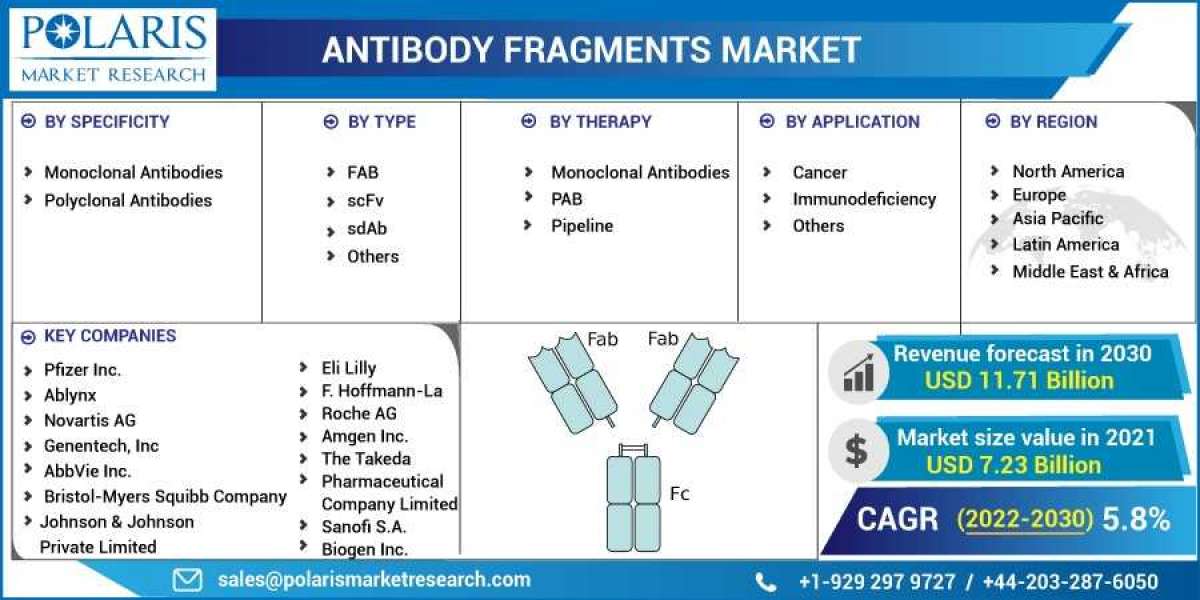There are two ways to add friends, directly search for the name or code of the friend. There is a friend option in the drop-down list of your Steam name. After entering, you can find the search box in the tag of adding friends. The first search box is where you enter your friend code. At the bottom is a place to search for the name of a friend's profile.
The quick invitation link in the middle is an artifact. But it's directional. You send the link to your friend, and he can directly become your Steam friend after clicking. No verification is required. Of course, what I mean by magic means that even if your account is restricted, you can add friends through this link.
I have tried. I don’t know if this mechanism is considered a Steam bug. On the one hand, two other user accounts are required to complete the process of adding friends. At least it can be explained that there are two different accounts. In addition, if these two users are both restricted users, adding friends is not an operation that can be performed within the regulations.
Regardless of whether it will be repaired later. For players who want Steam Level Up, it is better to lift the restrictions by spending. Otherwise, you can't comment in the Steam community, showing off is really uncomfortable. Even the basic tasks of the Steam community cannot be successfully completed.
I thought that the restriction could be lifted for free through some operations. But after my efforts, I found that this is a seemingly impossible thing. I may need a master hacker. But I will continue to try, hoping to trigger an impossible hidden mechanism one day. Then I will publish the result on the website mmoso.
There will be a lot of news about the game on this website, including the Buy Steam Level Up service and other game-related services waiting for you to explore.
Finally, of course, for players who do not have a clear goal of the game, it is recommended to recharge more than $5 in the Steam wallet to lift the restriction. Then buying games, items, etc. are all good choices.
Search
Popular Posts
Categories
- Cars and Vehicles
- Comedy
- Economics and Trade
- Education
- Entertainment
- Movies & Animation
- Gaming
- History and Facts
- LiveStyle
- Natural
- News and Politics
- People and Nations
- Pets and Animals
- Places and Regions
- Science and Technology
- Sport
- Travel and Events
- Innovations & Strategies
- Employment
- Covid 19
- Controversial News
- Television
- LifeStyle
- Startup
- Technology
- Insurance
- Banking
- Economy
- Fitness
- Parenting
- Business
- Career
- Pet
- Nature
- Celebrity Gossip
- Money
- University
- Medical
- Social media
- Health
- Other