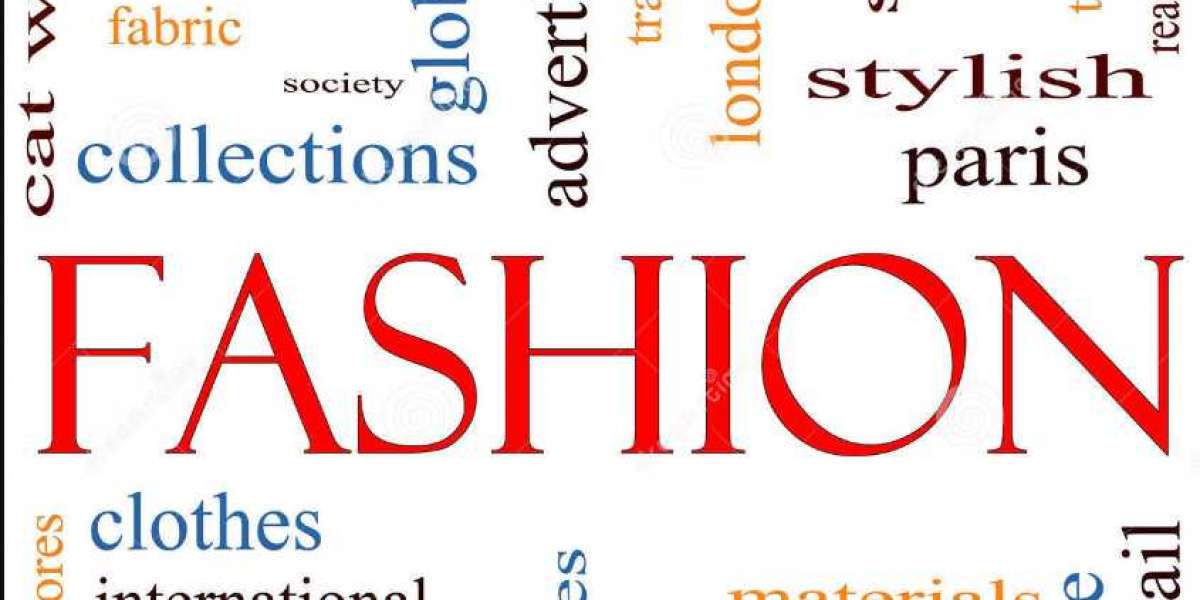Computer users can adopt various techniques to prevent cybercrime.
- Computer users must use a firewall to protect their computer from hackers. Most security software comes with a firewall. Turn on the firewall that comes with their router as well.
- Computer users are recommended to purchase and install anti-virus software such as McAfee or Norton Anti-Virus. AVG offers free anti-virus protection if they do not want to purchase software.
- It is advised by cyber experts that users must shop only at secure websites. Look for a Truste or VeriSign seal when checking out. They should never give their credit card information to a website that looks suspicious or to strangers.
- Users must develop strong passwords on their accounts that are difficult to guess. Include both letters and numerals in their passwords. They must continuously update passwords and login details. By changing login details, at least once or twice a month, there are less chances of being a target of cybercrime.
It is suggested to monitor children and how they use the Internet. Install parental control software to limit where they can surf.
- Make sure that social networking profiles such as Facebook, Twitter, YouTube, MSN are set to private. Check their security settings and be careful what information users post online. Once it is on the Internet, it is extremely difficult to remove.
- Secure mobile devices. More often than not, people leave their mobile devices unattended. By activating the built-in security features, they can avoid any access to personal details. Never store passwords, pin numbers and even own address on any mobile device.
Protect Data to avoid criminals to hack. Use encryption for most sensitive files such as tax returns or financial records, make regular back-ups of all important data, and store it in a different location.
- Users must be alert while using public Wi-Fi Hotspots. While these access points are convenient, they are far from secure. Avoid conducting financial or corporate transactions on these networks.
- Protect e-identity. Users must be careful when giving out personal information such as name, address, phone number or financial information on the Internet. Make sure that websites are secure.