Are you facing many issues when accessing OLM file in Microsoft Office 365? Wondering how to open a OLM file in Office 365 Mac easily? Searching for a quick and effective approach for the same? Then no worries just follow the segment and you will discover a method that will help opening a OLM file in Office 365 Mac by importing OLM to Office 365 Mac with emails and attachments.
OLM is Outlook for Mac archive file that contains users’ emails, calendar events, contact list, journal entries, and other items of email account. It is a file which is only acceptable by Microsoft Outlook for Mac. Even, if a user tries to open it on any other Microsoft platform like Office 365, it will not open. Users have to take help of a third party solution to open a OLM file in Office 365 Mac.
How to Open a OLM File in Office 365 Mac?
The direct way to open a OLM file in Office 365 Mac is MacMister OLM Converter for Mac. It allows users to load OLM files on the application by utilizing dual options i.e. Add File(s)/Add Folder. The user-interface is simple and friendly. Both professional and non-professional user can handle the self-navigational steps of the application and perform the process by importing all the necessary OLM files into Office 365 directly.
Moreover, the tool has many beneficial features which users can use to get the desired results. Also, a free demo version is available that allow users to experience the step-by-step process of the application for free.
Working Steps to Open a OLM File in Office 365 Mac
Step 1. Download, launch, and run MacMister OLM to Office 365 Tool on Mac machine.

Step 2. Add OLM files on the application with the help of Add File(s)/Add Folder buttons. By clicking the Add File(s) button, users can load necessary OLM files individually on the software and the Add Folder button allow users to add a folder carrying multiple OLM files on the tool. Click Next to move onto the next screen.

Step 3. Now, cross-check the listed OLM files. However, each file will appear with selected checkbox. But users can perform the selection as per the requirements and import selected OLM files into Microsoft Office 365 (if needed). Click Next to continue.

Step 4. From the Select Saving Options, choose Office 365 from the drop-down menu.

Step 5. Provide the login details of Office 365 account in which you want to open OLM file. Then, click on the Export button to start the migration process.
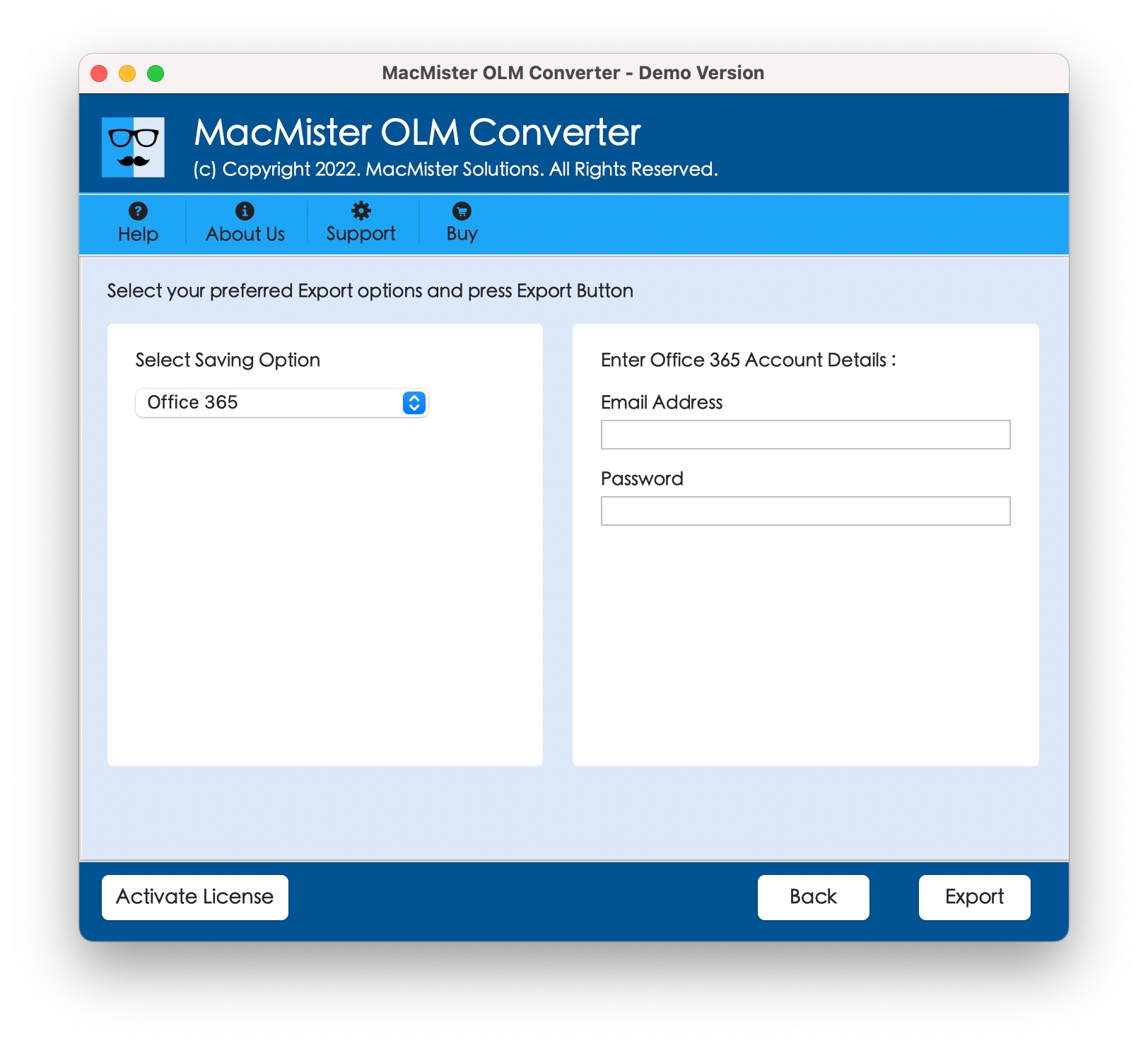
Step 6. The Live Conversion Report will appear that shows the live migration of OLM to Office 365.

The entire process will finish in few seconds and then the application will display a notification confirming OLM files are successfully migrated to Office 365 account. Click on the OK button and login Office 365 account to check the results. However, the application will perform the migration without making any modifications in the original files. Moreover, the layout and formatting properties of all the emails will remain preserved throughout migration.
Why to Choose MacMister OLM Converter Tool?
MacMister OLM Converter Tool is an advanced methodology for accessing OLM files in Office 365 account. It has plentiful features which makes the application very demanding among individuals and organizations. Some of them are –
· Directly import OLM to Office 365 with emails and attachments on macOS.
· Protects Office 365 login details when performing the migration.
· Keeps the folder structure and original data preserved when importing OLM emails to Office 365 Mac.
· Equipped with dual options that allow users to add required OLM files/folder on the application.
· User-Friendly interface makes the application simplified for novice users.
· Three-step procedure will not take users lot of time and efforts.
· Enable users to open a OLM file in Office 365 Mac on macOS Sonoma and earlier versions.
Conclusion
In the article, we have explained a trouble-free solution to fix “how to open a OLM file in Office 365 Mac”. MacMister OLM Converter for Mac smoothly performs the migration of OLM files and delivers the result without data alteration. Anyone can utilize the application because the interface is simple and easy to use. Even, the advanced features of the software will help users to attain the desired results in short time. And the best thing is besides Office 365, the same solution can be used to import OLM files into 15+ other saving options such as PST, EML, EMLx, MHT, HTML, DOC, CSV, Gmail, IMAP, and more. Download its free demo and explore the software working steps by importing first 25 OLM emails and attachments to Microsoft 365 free of cost.







